How to download Douyin videos, download music from Douyin with SnapTik
What is SnapTik Downloader? How to download videos from Douyin and TikTok with SnapTik? In this article, I will guide you to download videos from Douyin and TikTok online with SnapTik.biz without installing software.
SnapTik.biz is a tool to download videos from Douyin and TikTok online, allowing to download high quality Douyin, TikTok videos in 1080p, 2k, 4k, 8k for free. Support convert Douyin videos to mp3 in few easy steps.
Supports all platforms and devices: PC, tablet, iPhone, Android. Download Douyin, TikTok videos on a web browser, just paste the Douyin or TikTok video link into the input box on SnapTik to be able to download any video.
Step 1: Copy Douyin video link
On PC/Mac & Phone (iOS, Android): press the Share button then select Copy Link.
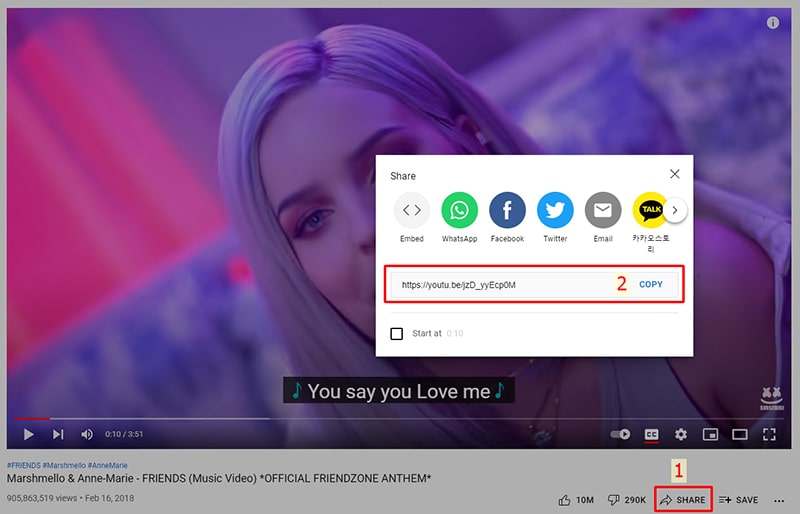
Step 2: Paste Douyin video link into SnapTik
- Open a new browser tab, visit the SnapTik.biz website
- Paste the copied Douyin video link into the input box on SnapTik and press the Download button.
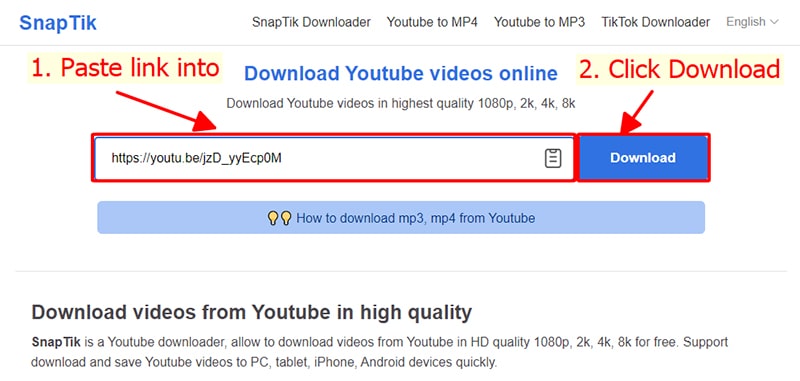
Step 3: Choose format and quality
- Select the format (MP3 or MP4) and the quality you want to download (from 144p to 1080p - Depending on the original quality of the Douyin video).
- Click the Get link button to start converting Douyin to MP3 or MP4.
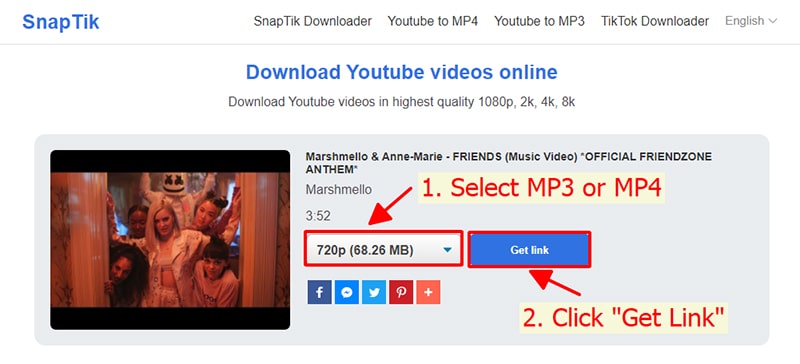
Step 4: Download Douyin videos to your device
After the MP4 or MP3 conversion is complete (it will usually take a few seconds to a few minutes), continue to press the Download button to download the file to your device.

During use, if you encounter an error, please contact us for support: contact.snaptik@gmail.com